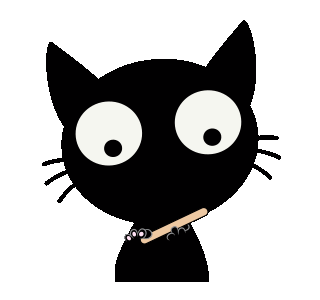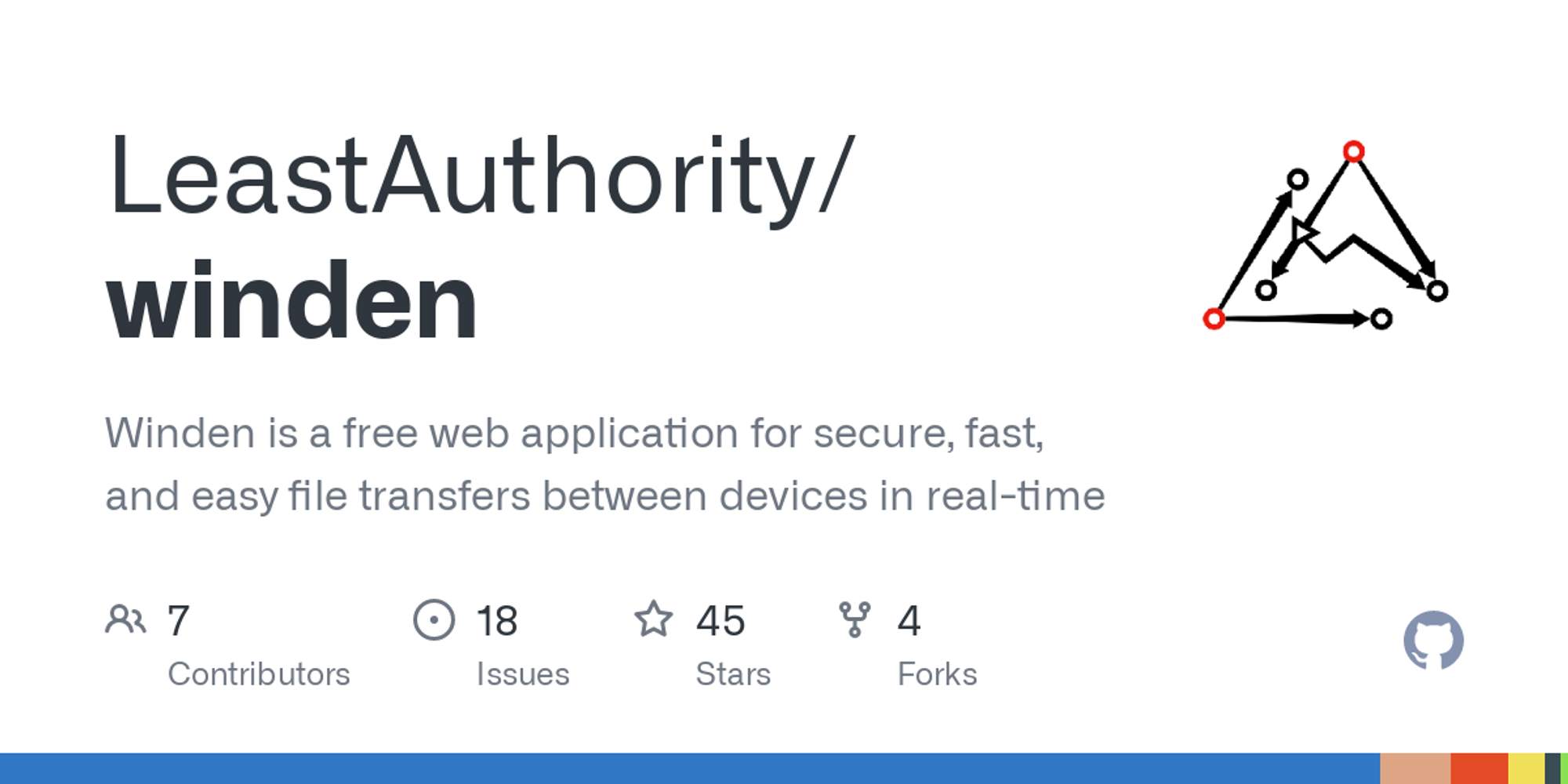

Be aware, this is a Beta version, which might have some issues or not work as expected in all browsers.
Winden - Magic Wormhole web application
Winden is a free web application for secure, fast, and easy file transfers between devices in real-time. Winden is identity-free, meaning that senders and receivers don’t need to know each other’s identity to use it, or to reveal their identity to us.
We do not require people to sign up or log in and we cannot access any files you send, as they are end-to-end encrypted. Files are never stored on our servers and transfers happen in real-time. While these aspects ensure the app is more private and secure, it means that both the sender and receiver need to be online at the same time. Learn more about how Winden works in our FAQ.
Based on the Magic Wormhole protocol, Winden was developed to scale the protocol without compromising its security and make it ready for web-usage. Part of this work was funded by the European Union’s Next Generation Internet program (NGI_Trust).
Try it out at winden.app.
Development Setup
Follow these steps to get the whole setup running on a local computer for easy development and debugging.
Cloning
git clone git@github.com:LeastAuthority/winden.git
cd winden
git submodule init
git submodule update --recursiveor you can do it in one step:
git clone --recurse-submodules git@github.com:LeastAuthority/winden.gitSystem Prerequisites
- docker
- docker compose
Setup docker images
docker compose build
docker compose run client npm i
docker compose run client-e2e npm iRun development environment
The following command will run
gulp watch in the client container. gulp watch essentially does the following:- rebuild the Javascript bundle whenever changes are made to the Javascript/Typescript source files
- rebuild the WASM module whenever changes are made to the
wormhole-willamsource files
- serve the output at localhost:8080 and automatically refresh the page on any change.
Learn more about the build system at ARCHITECTURE.md
docker compose up -d client
docker compose run -p 8080:8080 client gulp watch # equivalent commandView logs
docker compose logs -fStop development environment
docker compose downStorybook
docker compose run -p 6006:6006 client npm run storybookTesting
Setup
The e2e tests run on the selenium docker containers. They will run the test against the
client running on the host. To get the containers to connect to be able to connect to the host, we need to add the host's local IP to the environment:- Create an empty file
./client-e2e/.env.
- Inside
./client-e2e/.env, insertHOST_IP=<YOUR_IP_HERE>(you could find your local IP throughifconfigor similar)
Running tests
Run the unit and integration tests using the following:
# run tests once
docker compose run client npm run test
# or automatically re-run tests when editing a file
docker compose run client npm run test -- --watch
# or run individual tests
docker compose run client npm run test -- -i client/src/worker/tests/streaming.test.tsRun the end-to-end tests with the following
# Run the tests. This would also start the selenium hub if it's not running yet.
docker-compose run --rm client-e2e
# Once you're done working with the e2e tests, stop the containers running the selenium hub.
docker-compose --profile e2e downDebugging end-to-end tests
See https://github.com/SeleniumHQ/docker-selenium#debugging And https://webdriver.io/docs/api/browser/debug/
Building
- Create
client/.envif it does not exist already
- Fill it with the following for:
(Playground environment)
MAILBOX_URL="wss://<mailbox server>/v1"
RELAY_URL="wss:///<relay server>"
# Use the following line for a development build
NODE_ENV=development(Production environment)
# Production
MAILBOX_URL="wss://<mailbox server>/v1"
RELAY_URL="wss:///<relay server>"
# Or use the following line instead for a production build
NODE_ENV=productionDeploying
We build and deploy by running a gulp task inside a docker container. You will need to provide your AWS credentials to the container. We do this through the
.env file.- Create
client/.envif it does not exist already
- Fill it with the following: (Replace placeholders in angle brackets with the appropriate values)
AWS_ACCESS_KEY_ID=<YOUR_ACCESS_KEY>
AWS_SECRET_ACCESS_KEY=<YOUR_SECRET_ACCESS_KEY>
AWS_DEFAULT_REGION=<REGION>
S3_BUCKET=<URL>
CDF_DISTRIBUTION_ID=<ID>
MAILBOX_URL="wss://<mailbox server>/v1"
RELAY_URL="wss://<relay server>"
NODE_ENV=production # or `development` if deploying to playgroundNow you can deploy by running the following:
docker-compose run client gulp deployNote that this gulp task will also create a new build of the app.
Codebase Architecture
See ARCHITECTURE.md for an in-depth look at the codebase structure.