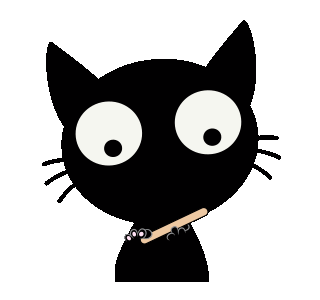UnattendTool 简介
- 生成 Windows 系统自动安装应答文件 Unattend.xml
- 可搭配 Ventoy 一起使用:https://github.com/ventoy/Ventoy
- 只支持 Windows 10 或 Windows 11
下载
从如下链接下载最新的版本:
UnattendTool_版本号.zip使用
解压,鼠标左键双击运行解压后的
UnattendTool.cmd 文件,根据提示操作即可支持的选项
UnattendTool.ps1 支持非交互式运行.\UnattendTool.ps1 -Version.\UnattendTool.ps1 -Interactive.\UnattendTool.ps1
[-Language String]
[-OsVersion int]
[-WindowsProductName String]
[-Architecture String]
[-DiskId int]
[-PartitionID int]
[-FullName String]
[-VentoyDriverLetter String]
[-ISOPath String]
[-NotFormat]Version:返回当前工具的版本号
Interactive:交互模式运行,作用和鼠标左键双击运行UnattendTool.cmd文件一样的效果
Language String:要安装系统的语言,只支持如下两个值:'zh-CN':简体中文;默认值'en-US':英文
OsVersion int:要安装系统的版本,只支持如下两个值:11:Windows 11;默认值10:Windows 10
WindowsProductName String:要安装系统的产品,支持如下值:'Enterprise':企业版;默认值'Education':教育版'Pro':专业版'Pro Education':专业教育版'Pro For Workstations':专业工作站版'':空字符串,表示非上述的其他版本
Architecture String:要安装系统的架构,只支持如下两个值:'x64':64 位系统;默认值'x86':32 位系统;注意,Windows 11 只有 64 位系统
DiskId int:要安装系统的硬盘编号,硬盘编号从 0 开始;默认为 -1,表示自动选择当前操作系统所在的硬盘
PartitionID int:要安装系统的分区编号,分区编号从 1 开始;默认为 -1,表示自动选择当前操作系统所在的分区
FullName String:系统安装后的登录账号名;推荐英文字母或数字的组合,尽量不使用中文或其他特殊字符;默认为'MyPC'
VentoyDriverLetter String:已安装 Ventoy 的 U 盘驱动器;默认为当前用户的桌面
ISOPath String:使用应答文件的 ISO 镜像文件的路径;默认未指定
NotFormat:安装系统时不格式化所选硬盘分区;默认安装时会格式化所选硬盘分区