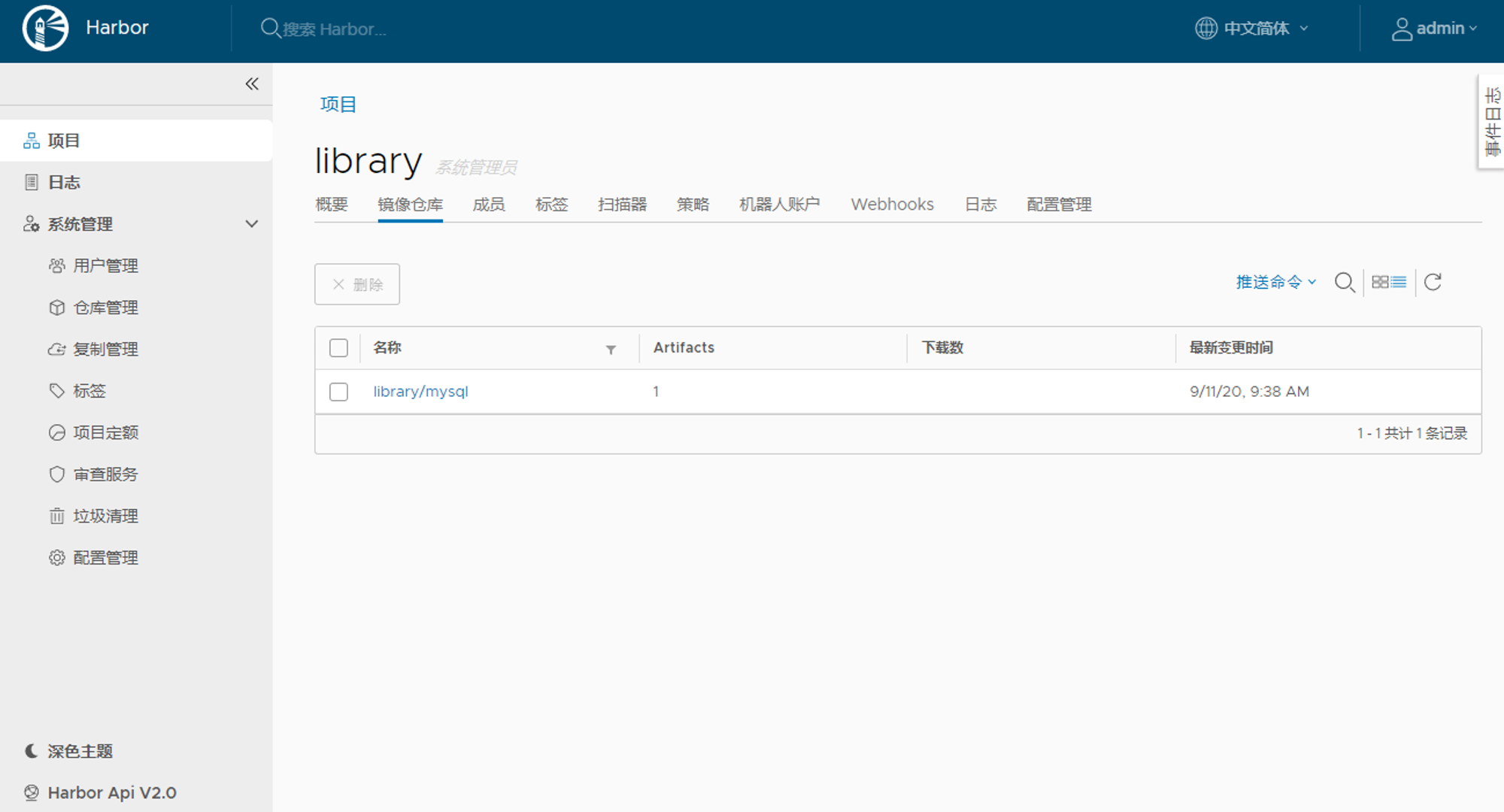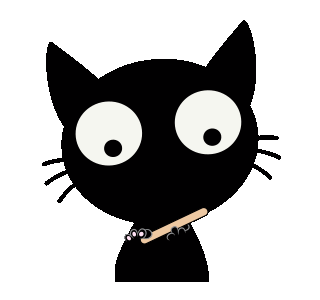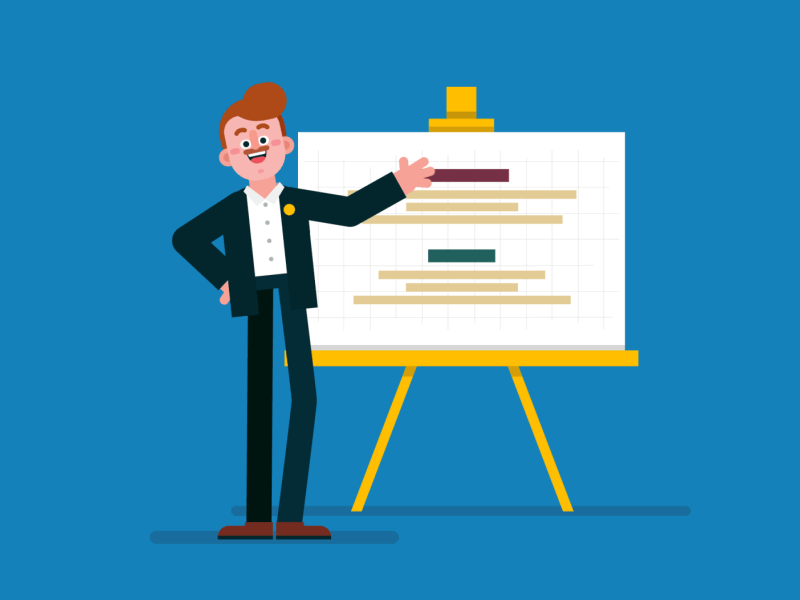安装 Docker
修改配置
vim /etc/docker/daemon.json
{
"insecure-registries" : ["myregistrydomain.com:5000", "0.0.0.0"]
}
# 重启服务
systemctl restart docker安装 docker-compose
需要 epel 源:https://developer.aliyun.com/mirror/epel
wget -O /etc/yum.repos.d/epel.repo http://mirrors.aliyun.com/repo/epel-7.repo
yum install docker-compose -y安装 Harbor
下载 Harbor(harbor-offline-installer):https://github.com/goharbor/harbor/releases
# 解压
tar -zxf harbor-offline-installer-v2.0.2.tgz
# 进入解压的目录,修改配置
cp harbor.yml.tmpl harbor.yml
vim harbor.yml修改配置(测试使用,不配置证书)
# 修改地址
hostname: 192.168.8.138
# 注释掉 https 访问
# https related config
#https:
# https port for harbor, default is 443
#port: 443
# The path of cert and key files for nginx
#certificate: /your/certificate/path
#private_key: /your/private/key/path安装启动
./install.sh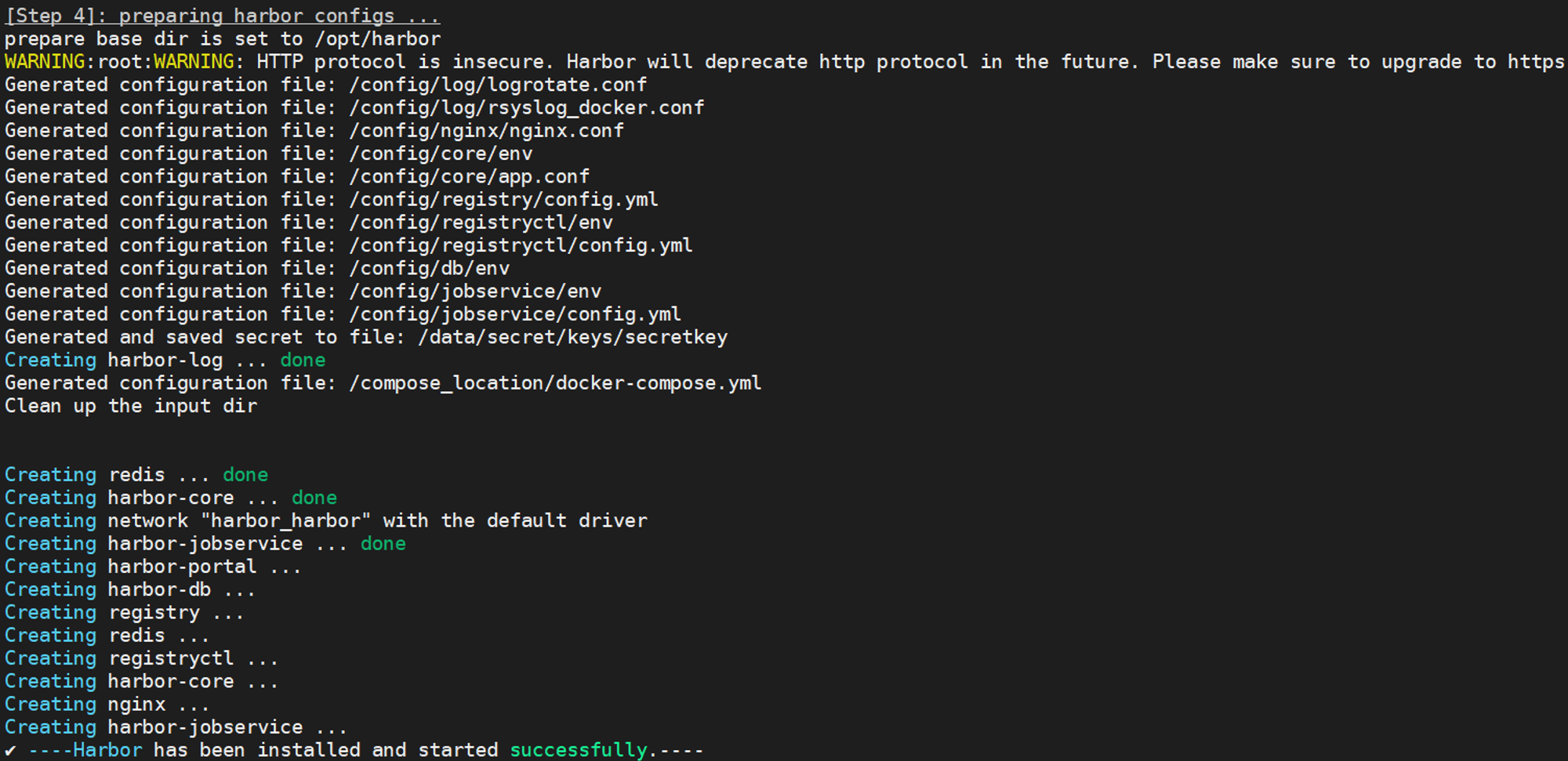
默认为 80 端口,用户名:admin,密码:Harbor12345

停止、重启 Harbor(需要在安装目录下运行)
# Stop Harbor.
docker-compose down -v
# Restart Harbor
docker-compose up -d上传镜像
若上传失败请检查 /etc/docker/daemon.json 是否配置正确
docker tag cd645f5a4769 192.168.8.138/library/mysql:latest
# admin Harbor12345
docker login 192.168.8.138
# 上传
docker push 192.168.8.138/library/mysql:latest