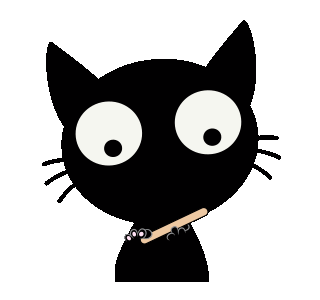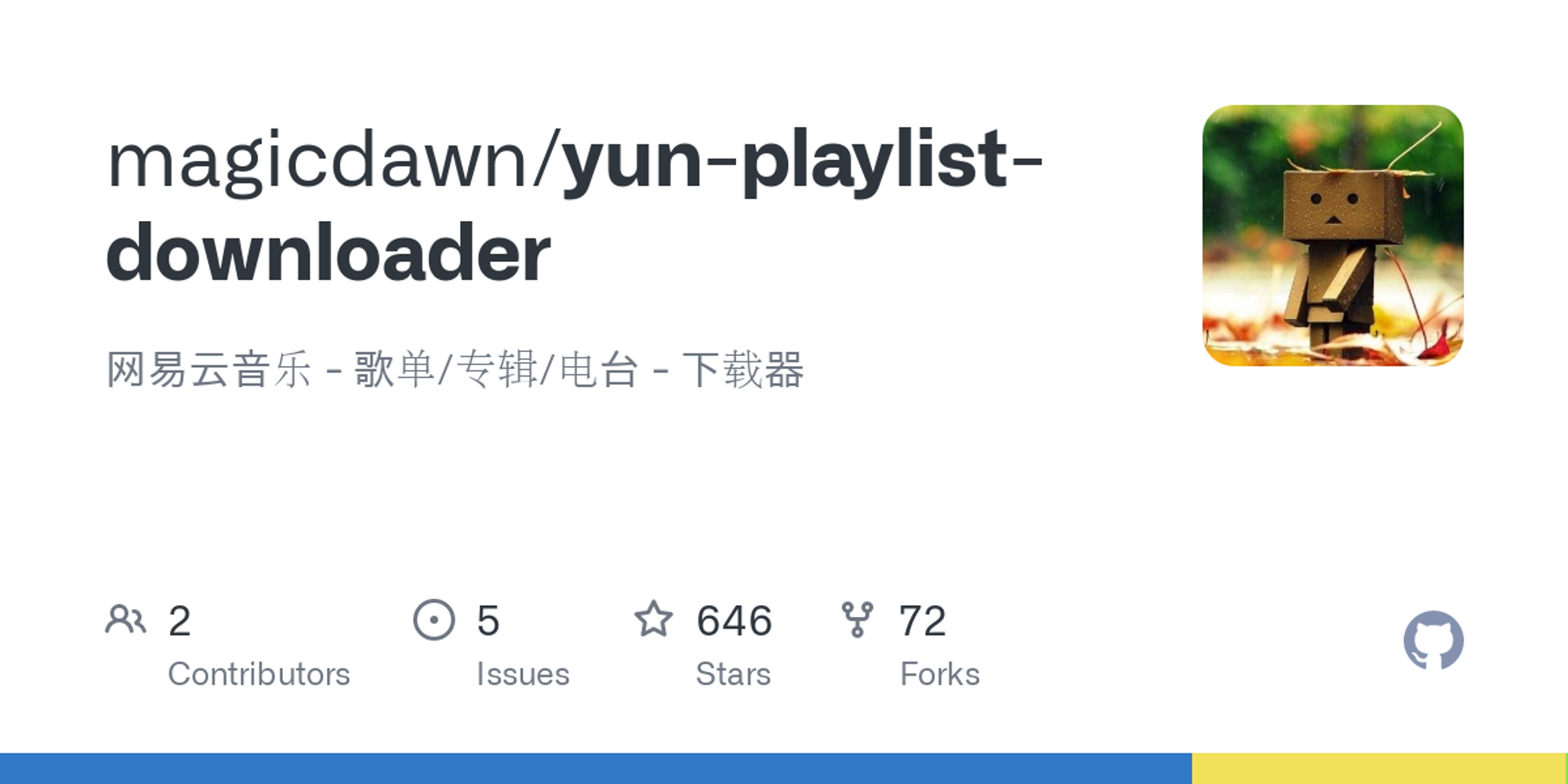
yun-playlist-downloader
网易云音乐 - 歌单 - 下载器






特性
- 支持歌单 / 专辑 / 电台
- 音质选择
- 下载超时 / 重试
- 再次下载默认跳过已下载部分, 使用
content-length匹配
- 自定义文件名
- 下载进度显示
安装
# pnpm (recommend)
$ pnpm add -g yun-playlist-downloader
# npm
$ npm i yun-playlist-downloader -g使用
Usage: yun <url> [options]
位置:
url 歌单/专辑的链接 [字符串]
选项:
--retryTimeout 下载超时(分) [数字] [默认值: 3]
--retryTimes 下载重试次数 [数字] [默认值: 3]
--cover 下载封面 [布尔] [默认值: false]
--cookie cookie文件 [字符串] [默认值: "yun.cookie.txt"]
-h, --help 显示帮助信息 [布尔]
-v, --version 显示版本号 [布尔]
-c, --concurrency 同时下载数量 [数字]
-f, --format 文件格式 [字符串]
-q, --quality 音质 [数字]
-s, --skip 对于已存在文件且大小合适则跳过 [布尔]
-p, --progress 是否显示进度条 [布尔]
示例:
yun -c 10 <url> 10首同时下载
yun -f ":singer - :songName.:ext" <url> 下载格式为 "歌手 - 歌名"
帮助 & 文档: https://github.com/magicdawn/yun-playlist-downloader-retry-timeout 重试超时
设置下载超时, 单位为分, 默认 3 分钟
-retry-times 重试次数
设置下载重试次数, 需要与
--retry-timeout 搭配使用,默认 3 次-cover 下载封面
默认不下载
-cookie 已登录 cookie 存放地址
c, --concurrency 下载并发
下载并发
f, --format 自定义文件名
默认值 =
:name/:singer - :songName.:ext 电台默认 = :name/:programDate 第:programOrder 期 - :songName.:extq, --quality 自定义下载音质
s, --skip 是否跳过下载
- 对于文件已存在, 而且文件大小与要下载的网络文件的
content-length大小一致, 则跳过下载
- 默认启用
- 使用
-skip false关闭该特性
p, --progress 是否显示进度条
- 默认
true, 显示进度条, 使用false不显示进度条
- 使用了模块 ascii-progress, 问题比较多, 比如非 tty, 在控制台输入一些东西进度显示就乱了, 故提供选项关闭该特性
.yunrc
截图

已知问题
- 并发过大会导致某些一开始任务即便机器处于空闲状态也会 block 住, 请根据自己网速酌情设置
concurrency参数
- 使用了类似 Phantom.js 的 Nightmare 来计算下载参数, 安装的时候要装一遍 Electron, 程序体积比较大. 见谅.
更新记录
License
the MIT License http://magicdawn.mit-license.org