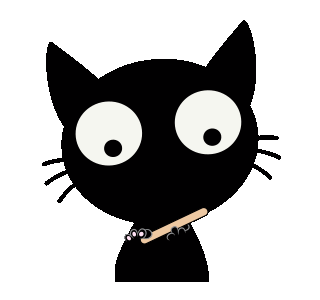Feishu2Md

这是一个下载飞书文档为 Markdown 文件的工具,使用 Go 语言实现。
请看这里:招募有需求和有兴趣的开发者,共同探讨开发维护,有兴趣请联系。
如何使用
借助 Go 语言跨平台的特性,已编译好了主要平台的可执行文件,可以在 Release 中下载,并将相应平台的 feishu2md 可执行文件放置在 PATH 路径中即可。
查阅帮助文档
$ feishu2md -h
NAME:
feishu2md - download feishu/larksuite document to markdown file
USAGE:
feishu2md [global options] command [command options] [arguments...]
VERSION:
v1.0.0
COMMANDS:
config read config file or set field(s) if provided
help, h Shows a list of commands or help for one command
GLOBAL OPTIONS:
--help, -h show help (default: false)
--version, -v print the version (default: false)
$ feishu2md config -h
NAME:
feishu2md config - read config file or set field(s) if provided
USAGE:
feishu2md config [command options] [arguments...]
OPTIONS:
--appId value set app id for the OPEN api
--appSecret value set app secret for the OPEN api
--help, -h show help (default: false)获取 API Token
配置文件需要填写 APP ID 和 APP SECRET 信息,请参考 飞书官方文档 获取。推荐设置为
进入飞书开发者后台
创建企业自建应用,信息随意填写
选择测试企业和人员,创建测试企业,绑定应用,切换至测试版本
- 「查看、评论和导出文档」权限
docs:doc:readonly - 「查看 DocX 文档」权限
docx:document:readonly - 「查看、评论和下载云空间中所有文件」权限
drive:drive:readonly - 「查看和下载云空间中的文件」权限
drive:file:readonly
(重要)打开权限管理,云文档,开通所有只读权限
打开凭证与基础信息,获取 App ID 和 App Secret
生成配置文件
通过
feishu2md config --appId <your_id> --appSecret <your_secret> 命令即可生成该工具的配置文件。通过
feishu2md config 命令可以查看是否成功配置。生成的配置文件路径为:
Windows: %AppData%/feishu2md/config.json
Linux: $XDG_CONFIG_HOME/feishu2md/config.json
Mac: $XDG_CONFIG_HOME/feishu2md/config.json
如无配置 XDG_CONFIG_HOME 环境变量,则默认为 ~/.config 目录。
更多的配置选项请手动打开配置文件更改。
下载为 Markdown
通过
feishu2md <your feishu doc url> 直接下载,文档链接可以通过 分享 > 开启链接分享 > 复制链接 获得。示例:
$ feishu2md https://domain.feishu.cn/docs/doctoken