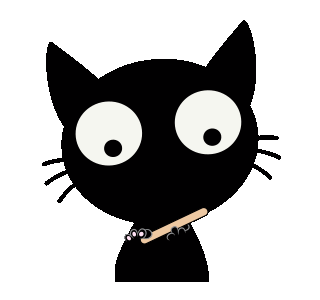Prefer Code Style
别让重复的代码风格配置工作占用你的时间

想法起源

在许多项目中,我们都希望保持统一的代码风格。一般情况下,新建一个项目时我们会从零开始安装 ESLint、Stylelint、Prettier 依赖和它们的插件,然后再加入自己的个性化配置。但是,为什么要一遍又一遍地重复这些恼人的工作呢?!

显然,如果我们要从中解放自己,那就需要一个工具来帮助完成这些固定的工作,这就是
prefer-code-style 的职责所在了。介绍

prefer-code-style 适用于 React 项目,它集成了常用的 ESLint、Stylelint、Prettier 配置,并且内置了一些主观偏好的格式配置,帮助你节省构建新项目时配置代码风格的时间,同时约定了各个项目统一的格式规范。安装

yarn add -D prefer-code-style用法

添加
.eslintrc.js,配置如下:module.exports = {
extends: [require.resolve('prefer-code-style/lib/eslint')],
}添加
.stylelintrc.js,配置如下:module.exports = {
extends: [require.resolve('prefer-code-style/lib/stylelint')],
}添加
.prettierrc.js,配置如下:const { prettier } = require('prefer-code-style')
module.exports = {
...prettier,
}搭配 VS Code 使用更佳

安装插件 VS Code ESLint 和 vscode-stylelint。
然后在
settings.json 中加入以下配置:{
"editor.formatOnSave": true,
"editor.codeActionsOnSave": {
"source.fixAll.eslint": true,
"source.fixAll.stylelint": true
}
}完成以上步骤后,你就能够获得更好的格式提示,并在保存文件时自动格式化你的代码,享受工具带来的便利吧

~
内置的插件/配置

prefer-code-style 内置了如下常用插件,让你免于安装和导入大量独立的包。如果这里面缺少你需要的,你仍然可以自行安装。Details Details Details
相似项目