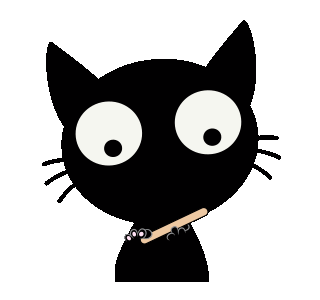SteamCard
简体中文 | English
快速生成自己的 steam 资料卡
使用
找到自己的 steamid
1.登录 steam,进入个人主页。
2.这时你会看到类似一个这样的链接:
https://steamcommunity.com/profiles/76561198028121353/
如果你没有使用自定义 URL,后面的一串数字就是你的 steamid
3.如果你使用了自定义 URL,在你的自定义 URL 后面加上'?xml=1',类似这样
https://steamcommunity.com/profiles/CUSTOM_URL/?xml=1
4.
steamID64节点里的就是你的 steamid关键字配置
通过在URL中传递关键字,可以对卡片进行个性化配置
使用示例
不传递任何关键字
https://card.yuy1n.io/card/76561198028121353
显示徽章和群组图标
https://card.yuy1n.io/card/76561198028121353/badge,group
使用亮色主题
https://card.yuy1n.io/card/76561198028121353/badge,group,light
指定语言
https://card.yuy1n.io/card/76561198028121353/badge,group,light,en
URL引用
- HTML
<img width="400" height="140" src="https://card.yuy1n.io/card/76561198028121353"></img>- Markdown
- 论坛/BBCode
[img=400,140]https://card.yuy1n.io/card/76561198028121353[/img]
开发
全局安装 vercel Cli
npm install -g vercelFork 项目
本地调试
复制配置文件
cp .env.example .env将你的Steam API KEY添加到配置文件中
STEAM_KEY=YOUR_STEAM_KEY# 安装依赖
pnpm install
# 或
yarn install
# 或
npm install
# 启动服务
vercel dev配置代理
将.env 文件中的代理配置指向你本地的代理程序,以 Clash 为例
PROXY_HOST=localhost
PROXY_PORT=7890
# 为了与生产环境区分开,MODE必须要设置为development
MODE=development